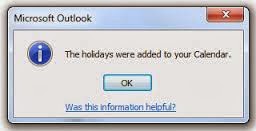How To Avoid Mistakes When Hiring A Virtual Assistant
It’s a big decision when you take on
a virtual assistant for the first time but, if you choose carefully, it’s the first step towards dramatically
reducing your work hours and it has a positive knock on effect on the rest of your life.
Working with a Virtual Assistant
isn’t as simple as pressing an “easy" key and hanging up the phone. For many people,
hiring, delegating, and managing are entirely new set of skills which need to be learned and mastered.
Here are a few pointers to help you
to avoid mistakes when hiring a VA:
Do Your Prep
We always suggest to new clients that they keep a notepad next to them for a week so they can document their various daily and weekly activities. At the end of the week it is then easy to analyse which tasks you feel comfortable delegating and which tasks you would rather keep a handle on yourself.
Next, we recommend a detailed instruction sheet
should be communicated on how a new VA
who is not yet familiar with the specifics of your business, would accomplish
those tasks.
Finally a detailed job description
should be written to outline your level of expectation. This is also an opportunity for you to let
your personality show and your new VA will not come up against any nasty
shocks!
Although initially unrewarding, this prep-work will pave
the way for an honest and open working relationship and will help to avoid any
misunderstandings later on.
You Get What You Pay For
When compared to hiring someone full
time and in-house—or working extra hours to do the work yourself—most people
totally “get it” that hiring a virtual assistant is the most cost-effective
option. Whilst the attractive costs of hiring a virtual assistant are very
real, it’s easy to get caught up in cost savings and try to penny-pinch.
There is a lot of truth in the saying
“pay peanuts, you’ll get monkeys” You absolutely get what you pay for. A low
quote from India may look attractive, but do consider that maybe the applicant
didn’t really understand the requirements laid out in your Job Description and that
they will not necessarily have your professional work ethics – for example, ask yourself
whether your clients will be happy liaising with them on a regular basis over
the phone? You may be better off at the
end of the day hiring a local Virtual Assistant with several years’ corporate in-house experience
who has been working for themselves for longer than a couple of years as they
are more likely to be (a) well-versed in how to operate professionally with
skills learned at top level and (b) confident that self-employment works for
them (and they are not going to throw in the towel when things get tough).
Selecting the cheapest option is
often a recipe for disaster, particularly when your VA is going to be liaising with hard-won clients. This can be short-sighted as will inevitably result
in higher costs in the long run.
Dealing With A Human Being
Don’t under-estimate the time it
takes to successfully bring a new team member up to speed – a Virtual Assistant will need to
be trained in your systems and processes, and will naturally take some time to become
fully conversant with every aspect of your business. Even highly skilled in-house
staff and consultants need some time before their productivity reaches full
capacity – its called being human!
Multi-Tasking VAs
In reality, we wouldn’t expect to
hire just one person in-house to be a Web-Developer, Content-Writer
Graphic-Designer, Bookkeeper, Appointment-Scheduler, SEO-Master,
Customer-Service Professional etc., so why would you expect all these skills from a
virtual assistant?
As with any professional, virtual
assistants have specific areas of work where they utilise specific skills – decide which
of these areas is going to save you the most time and add the most value to your business, and search for the right VA based on those criteria.
Hire people to do what they’re good
at, and you’ll see better results.
Trust
The other reason most often cited for
hiring virtual assistants is saving time. It is therefore surprising that many people
undermine their time gains by micromanaging their virtual assistants.
There is an understandable
fear in working with someone far away. For example, how will you know how much
time they are really devoting to your business and not someone else's? Remember that it does take time to build a
successful relationship and that trust is important and needs to be
earned. It is very worthwhile spending a
little longer at the beginning of the relationship to communicate with your
VA by e-mail, phone and in person if you can. Without this communication, your VA
will be “left guessing” which is not a good of time for you or your assistant.
Most VAs worth their salt utilise online
time-tracking systems such as myhours.com where tasks can be itemised and
reports produced to show clients exactly where the time is being concentrated. You can review this together at the end of the first month’s work to ensure you
are receiving the best possible results for your business.
However, the easiest way to ascertain
whether your virtual assistant is working to your advantage is to simply keep
an eye on the results. Ask yourself, "are you getting more web visitors"? "have your clients commented on how helpful your VA has been"? "do you have more time to concentrate on your core business as a result of delegating"?
If you can answer "yes" to these questions, you have found the right person for you.
Do you have any recommendations you can share about working with virtual assistants? If so, we’d love to hear them
in the comments section !