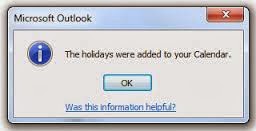1. Email
We all know how much time is wasted trawling through email. Allow your Executive Assistant to screen your email and prioritise customer enquiries ensuring you are drawn to the most important ones. Set up an Admin email account for your VA to manage as well as a personal email account using your business domain so that your PA can answer in your company name.
2. Calendar
You don't need to be wasting time managing your calendar appointments. Let your VA manage your calendar and schedules. If you have a good PA, that person will be adept at managing the back-and-forth calls and emails required to set up and confirm appointments. If you use Google calendar, it can sync directly to your iPhone.
3. Invoicing
Timely invoicing is crucial to any smart business to ensure cash flow doesn't become an issue. Your Virtual Assistant can prepare, send, track, record and
receive your business invoices. H/she can even pay your invoices via online banking if you have already developed a long-term trusting relationship.
4. Expenses
Expense reports can be a business professional's least favourite task. By allowing your VA to organise your expenses and receipts, you will immediately lose the stress they can cause and end up with a neat spreadsheet showing each item, totals and summaries, set out in date order. To simply share receipt images, use Dropbox, a great invention for sharing documents.
5. Travel
experience most people are reluctant to release control of travel arranging. Take a tip and record how much time you waste looking at flights and hotels (even without getting distracted and ending up on other more appealing sites) to secure the right deal at the right price. You may be surprised! When delegating, ask your Virtual Assistant to have a look at TripIt a free tool which can sync your travel itinerary to your mobile device.
Don't Be Afraid To Delegate To Your VA
You will save time which can be better spent working on your business.Hesitancy to release control of your tasks in itself is a sign that you need some help. In many cases, a VA can perform your administrative tasks more quickly, professionally and more effectively than you can because these are jobs a good Virtual PA does every day and your Assistant will instinctively know where or which contacts to go to for the fastest and best results.
Delegate - You will save time which can be better spent working on your business.
Check back soon to read our next blog on "Which Social Media Tasks Should You Delegate To A Virtual Assistant - Part 2"